Budget Wonders: How to Keep The Classic Dinner & A Movie Alive On A Budget?

Recommendation
Sign up for an account on Fandango and become attached to the Coming Soon feature. This feature will help you in advance by showing the upcoming movies coming to theaters. Mark the ones you are really interested in seeing. You will know in advance when movies will be released and you can plan in advance what movies you wish to see in theaters.
A Budget Wonders Chronicle
Who really want to have dinner at a crowded place and see a movie in an even more crowded cinema? Yes, it is pretty nice to go out and check out the latest movies. However, with rising movie ticket prices plus cost of dinner and any movie snacks, you're left with a chunk of your money gone.
At the end of the night, you are just left with the following thought: Why didn't we just stay at home? Well, why didn't you?
I know that there are cons to not seeing a movie in theaters. There are some movies that are spectacular in IMAX 3D. I am not saying completely dismiss going out to a dinner and movie, but I am saying be realistic in what movies you do see in theaters. I am certain there are movies that you have seen in theaters that you thought you probably should've waited until it came out on film.
My philosophy is go to the movies you love and wait for the movies that interest you. You will know what movies you really want to see, movies you can do without seeing in theaters, and movies that are just not interested in. The movies that you are basically jumping up and down when you hear that they are out in theaters are the ones you go out for dinner and movie.
Why Is Renting A Movie Better Than Seeing A Movie In Theaters?
- No time restraints
- No standing in line
- No inflated movie tickets and snack prices
- No missing pieces of the film when you take a restroom or food break
- No food restrictions
- No crowded theater
- No obnoxious individuals ruining the experience
- No chunk of cash missing from your wallet
So how to create a movie experience at home?
There are only two things you really need to make it a movie night:
- A movie or two
- Snacks
When you cut back on the movies you see in theaters, you will have a lot of choices to rifle through when you decide on which movie to rent.
Hard Copy Rental Services
- Redbox
- Blockbuster Total Access
- Netflix
Streaming Media Services
- Vudu
- Amazon Video On Demand
- Netflix
Choose A Movie Rental Services
Hard Copy Rentals Services
If you are looking for the hard copy movie rental service where you receive an actual DVD to insert into a DVD player, I would go for either Redbox or Blockbuster. Each service has its own perks. However, the service you should go for is determined by amount of movies you see and convenience.
Have You Seen This Before?

Redbox
Redbox is the futuristic approach to what a movie rental store has become.
Do you remember going to the movie rental stores and visually browsing the aisles to find a movie to rent? Well, Redbox has combined technology and a movie rental store into the small form of a Redbox Kiosk.
It gives you the same experience just quicker. It has an automated touchscreen that allows you to browse through available titles to rent and some even to purchase. You choose the film or films you wish to rent then follow the instructions to complete the transcation. Make you have your debit card or credit card out ready to use. At the end, a DVD case should slid out from the slot on the side.
Redbox will continue to charge the card you used to rent the DVD until you return it. It charges you daily at usually the same price you rented the DVD. The charge to rent a DVD will usually vary between $1-$2. Either way, you save a lot of money compared to spending between $7-$15 per person to purchase move tickets.
Redbox does have a website. It showcases what films they have in general in their kiosks, top picks, new releases, and what is coming soon. They also provide information on kiosk locations. Also, once you sign up for Redbox for free, you will be able to make online reservations, stores your payment information, allows you to sign up to receive special offers and deals through text messages, accumulate credits towards your account which can give you a free night's rent, and download their Redbox App to your smartphone if you'd like.
You can reserve films online at specific kiosk locations. In order for you to reserve a film, you will need to make an account and have your debit or credit card ready to input the information. You can find the kiosks closest to you and search the films within that kiosk location you selected through the website. Once you reserve the film, it will be reserved until 9PM the next day. Be aware you will still get charged for that one day if you choose not to pick it up.

Blockbuster Total Access
Blockbuster came out with Blockbuster Total Access. It is a plan that individuals must subscribe to monthly. Blockbuster Total Access offers subscribers unlimited and limited plans that lets you take from 1-4 DVDs at a time. The plan rates go up by the amount of DVDs you would like out at a time.
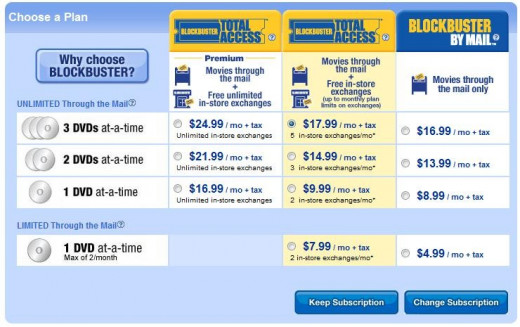
It would be sent through the mail. You would have to wait to receive them and wait for Blockbuster to receive them to mail you the next DVD or DVDs. However, there are no late fees. They are sent to your address. You can watch them whenever you would like and however long you wish to keep them then just send them back. It is all on your time.
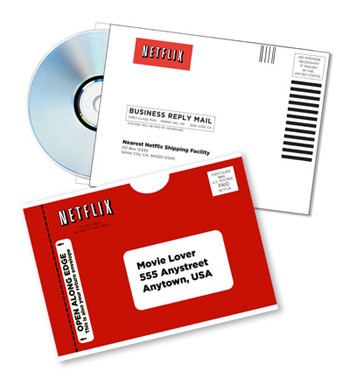
Netflix
I know Netflix is known for being a provider of unlimited streaming media. They still offer that monthly service as well. I will get into that further down in the article.
However, Netflix does have a service exactly like Blockbuster Total Access. Their prices and the amount of DVDs taken out may differ, but they offer the exact same service. Both are monthly subscriptions that require you to choose a plan, choose DVDs from their website, and then depending on how many DVDs you can have out are sent to your address.
Streaming Media Services
If you have unlimited wifi, I would recommend streaming movies. You will most likely need an external device acting as the middleman to transmit the streaming media to your TV. If you do not mind watching movies on your computer then you have nothing to worry about. However, if not, you may have to purchase something along of the lines of Roku or a device similiar to it.
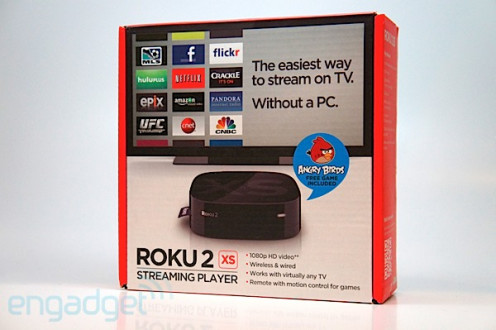

Vudu
Vudu offers the best of both worlds. Vudu does stream movies, but it does not require a monthly subscription.
According to their website:
- No late fees
- New releases come out the same day they come out on DVD
- Thousands of movies can be rented for $2 for 2 nights.
Amazon Video On Demand
Just like Vudu, you can stream movies you would like to rent instantly from their website without any downloads. If you would like to download it to watch it at a different point in time, you can do that as well. Instead of choosing watch instantly, you would choose the option for later use. There is a timeframe that you must follow though.
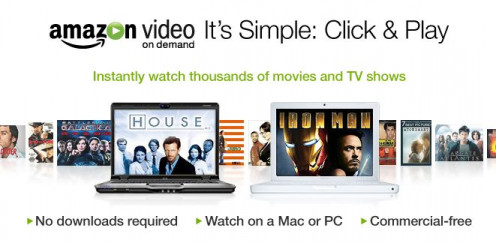
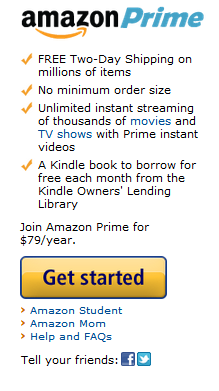
If you sign up for Amazon's annual membership called Amazon Prime ($79), you will receive some nice perks. It is worth it if you do happen to have a Kindle (or a Kindle App) and download ebooks, order things from their website, AND watch movies.
They offer:
Unlimited instant streaming of thousands of movies and TV shows with Prime instant videos
Netflix
Netflix, aside from their rental-by-mail service, is a powerhouse for streaming media. They have a library of movies, which specializes to your preferences. Lets say you watched a horror film, a series of horror films will pop up in recommendations. They have an instant queue section where you can add movies you wish to watch.

Snacks
- CVS
Go to the $1 section -- They have have an assortment of popcorn, cookies, noodles, bake goods mix, cereal, and other nick nacks. - Walmart
Go for candy and beverages - BJs or Sam's Club (if you have a membership)
Buy candy and snacks in bulk

No matter what you get, it will be cheaper than getting dinner at a restaurant and movie snacks at the cinema. I would make a list before you go out or take only a certain amount of money for snack food and drinks.
Going One Step Further
Getting the entire experience ~ Purchase a home entertainment system
Before you completely shake your head at the idea, I'm not talking about installing theater seats in your living room and buying a massive TV screen. There are some home entertainment systems that cost less than $100. Yes, there are systems that can be costly.
However, if you purchase a system that is costly, it will eventually pay itself off. A couple spends at least $30 for the cinema and a cheap dinner. If you go all out, the price range can skyrocket.
You might think purchasing a $200-$500 system is over the top. Hypothetically, if you go to the movie theater once every month for a year and you spend $30 for each outing, you would have paid out of pocket $360. This scenario is only if your outing totaled to $30. Imagine how much it would be if each outing was more than $30! If it was between $50-$80 per outing for a year, you would've spent between $600-$960.
To go further, you continue on this route for two years seeing a movie per month in theaters, the numbers would be the following:
For $30 per outing for two years: $720
Between $50-$80 per outing for two years: Between $1,200-$1,920
For cost above $80 per outing for two years: $1,920+

You would endure a one-time payment of purchasing an entertainment system. Once the initial sting of making a hefty purchase is over, you'll start to get why you made the purchase. Just put a film in and you'll feel a little better.
Conclusion
I would give the movie rental idea a good try. Choose a service that goes well with your needs. If you're a busy person that doesn't watch many movies, I would go for Blockbuster Total Access or Vudu or Amazon. If you watch a lot of movies I'd mix two services. Research all your options and make a decision. For people who procrastinate or are busy, I would stay away from Redbox who does charge money every day until you return it.
As for the home entertainment system, you don't need one. This is only after you found a rental service that suits your needs and actually like the experience. The home entertainment system will boost the experience to a more enjoyable one. It is absolutely worth looking into.


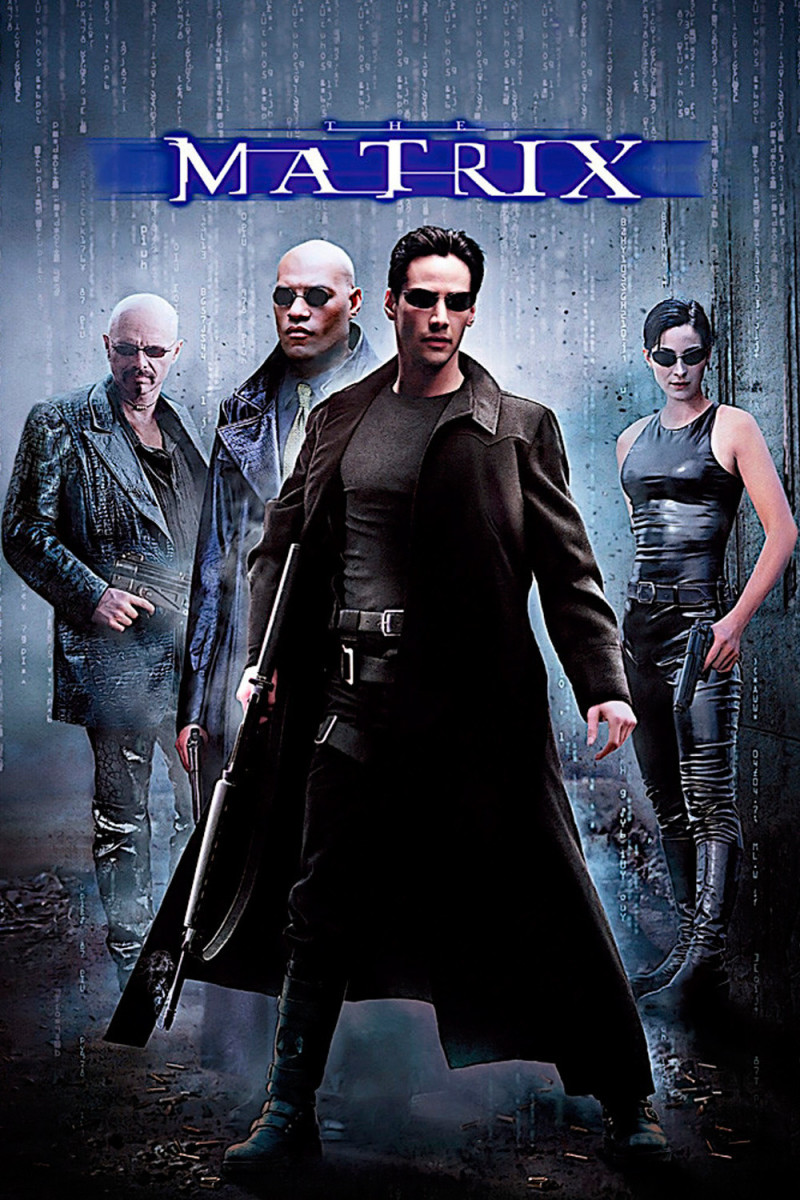



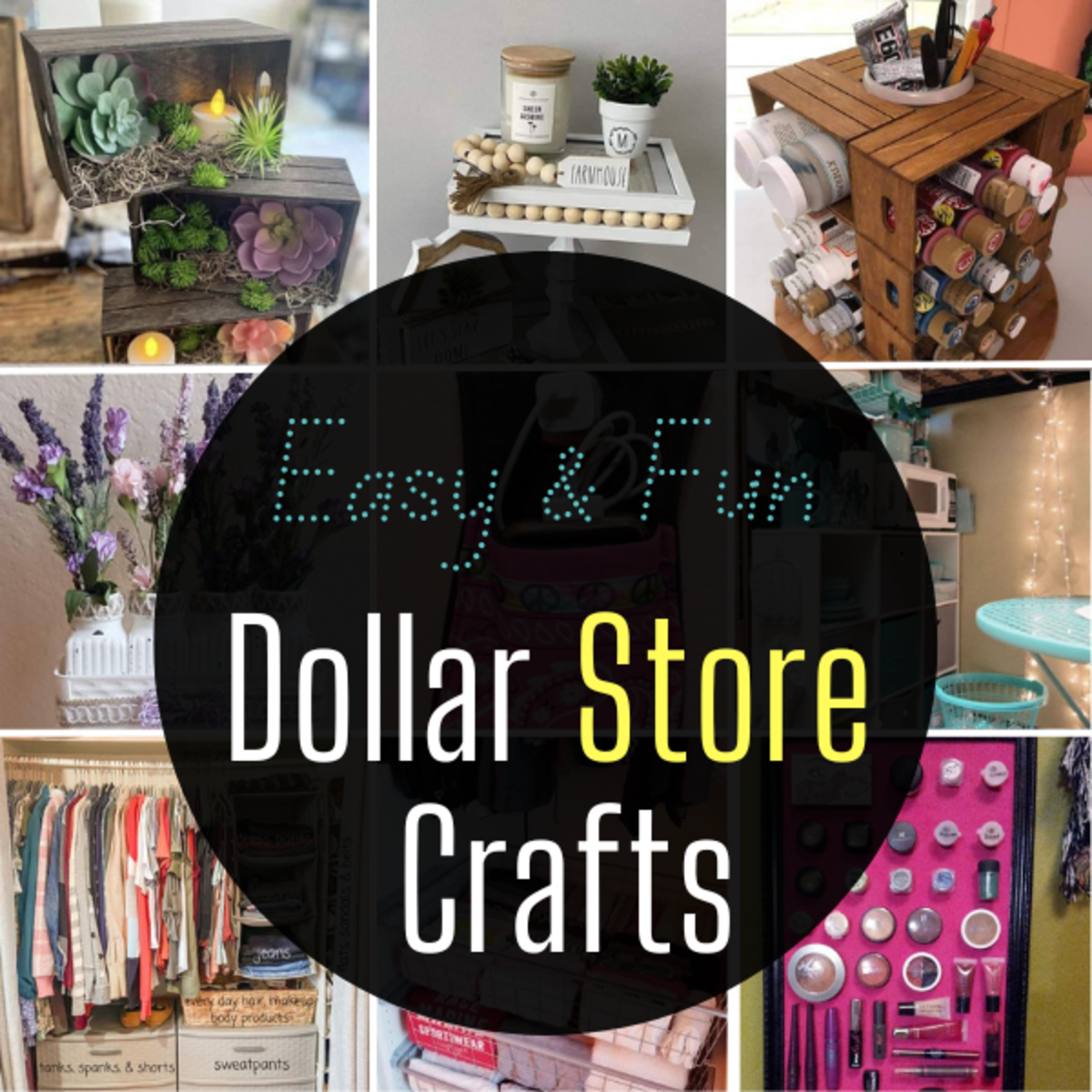

![These Companies Will Send You Free Stickers [#03] These Companies Will Send You Free Stickers [#03]](https://images.saymedia-content.com/.image/t_share/MTczODA2NTAzNjg4NzQyNTM5/clothing-company-stickers.jpg)